For the plugin to be able to fetch the live exchange rates, you first need to set which API the plugin should use and how often it should get the rates (See the Setting up an API section). With the API setup, the plugin will fetch the rates automatically as often as has been set in the check rates setting. The plugin keeps a record of the last attempt and will display the status of the last attempt next to the exchange rate source drop down setting.
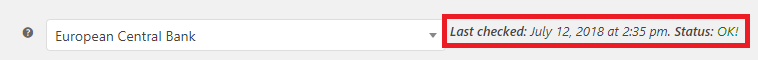
If the plugin fails to fetch the exchange rates, the status will be updated to Failed and an admin notice will be output at the top of the page letting you know that it has failed. To find out why fetching the exchange rates failed you will need to look at the plugins error log file for the reason. (See Error Logging).

Even though fetching the rates has failed, the plugin will still hold the rates from the last successful attempt so your prices will still be converted as normal. The plugin will attempt to fetch the rates again at the next scheduled time.
If the plugin is successful in obtaining the exchange rates, it will save the rates, update the status with an OK and will update the date and time

Remember...The plugin will not fetch the rates on every page load. This will use up your call allowance with your chosen API very quickly. Instead the plugin will fetch the rates periodically based on what you have set the schedule to be and will save and use these rates until the next time it fetches the rates.
After fetching the exchange rates, the plugin will make sure that each currency in your store has a new rate from the API. If the API does not provide a rate for a currency in your store, the plugin will add a warning to the page notifying you.
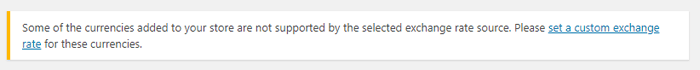
For these currencies, you will need to set a custom exchange rate. You can also see which currencies are not support by your chosen API in the 'Additional Currencies' section of the settings.
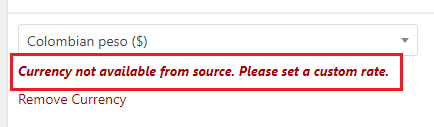
Although you are using the live exchange rates, you are free to set custom exchange rates for any currency in your store, even those that are supported by your chosen API.
Powered by Froala Editor



