The plugin adds a new error log to the built-in Woocommerce error logs that will give you more information about an error that may occur when using the plugin.
The error logs can be found by navigating to Woocommerce > Status > Logs
The dropdown at the top of the page will show all the logs available. The error log for the plugin will be the name of the plugin (woocommerce-multi-currency-store) with the date that the log was created. Each day will have its own log file.
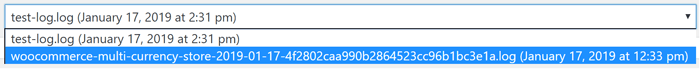
Select the error log file that you want to view and click the view button and you will see the contents of the log file below.
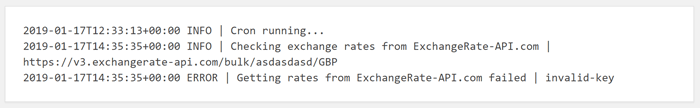
The plugin makes various entries into the log file throughout its processing cycle and is mainly used for debugging issues. You may be prompted to look into the log file for more information on an error that has occurred that will help you to rectify the issue yourself.
Powered by Froala Editor



