With the plugin active you will be able to modify your sales reports to see them by each currency added in your store.
Navigate to Woocommerce > Reports and you will see the sales report for your store base currency by default.
The plugin adds a currency dropdown in the top right of the screen that allows you to select which currency you want to view the sales report for.
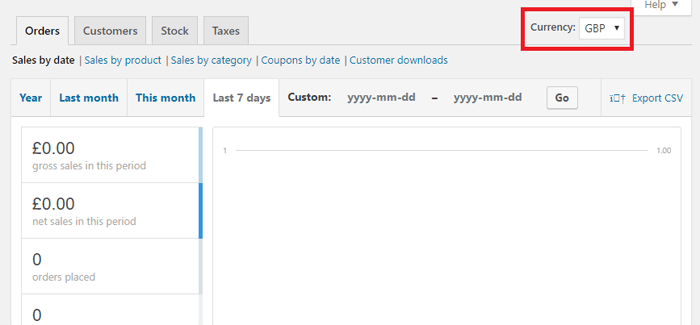
Selecting the currency that you want to view from the drop down will load the sales report for that currency. All other filters and time frames that you would have selected for the report will remain and the results shown will reflect these, but only for the currency selected.
Powered by Froala Editor



