The plugin adds a new 'Shipped' column to the order items table that holds information on whether this items has been shipped or not and how many have been shipped.
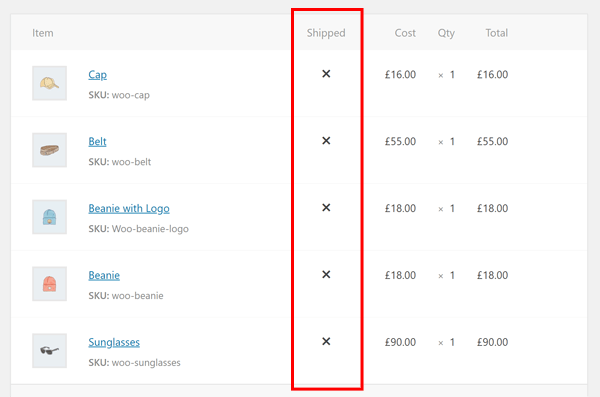
The data in the shipped column can be in 1 of 3 states:
Shipped
This will show a check in the shipped column indicating that all quantities of this items have been shipped.
Partially Shipped
This will show a cross in the shipped column with a value below it indicating that not all quantities have been shipped but the value will show how many have already been shipped previously.
Not shipped
This will show a cross in the shipped column with no value underneath indicating that this items has not been shipped yet.
Clicking on the icon in the shipped column will open up a new window where you can view the shipment history of this item and add a new shipment if this item has not been fully shipped yet.
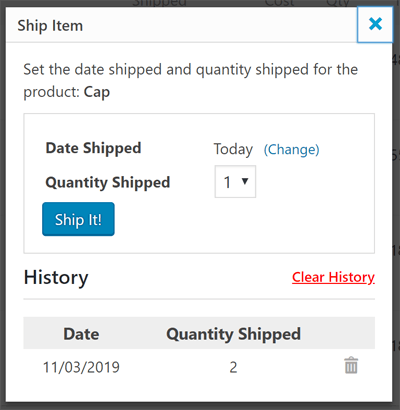
See the Adding Shipments section and the Shipping History section for more information.
Powered by Froala Editor



