A quantity limit on the cart itself will require customers to have the total quantity of all products in the cart to be within the minimum and maximum quantity limit. To set a quantity limit for the cart do the following:
- Navigate to Wooommerce > Settings
- Select the Purchase Limits tabs and then the Carts Limits section
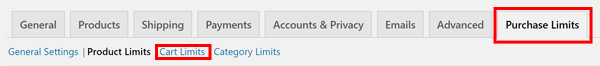
- Under the Cart Quantity Limitsheading, make sure that the Enabled checkbox is checked
Note...If the Enabled checkbox is not checked, the cart limits will not be applied
- Enter a minimum and/or a maximum limit that you want to be applied in the Min and Max fields
- Click save
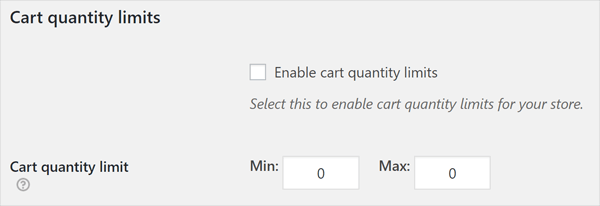
With cart quantity limit set, if the total quantity in the cart has not met the limit set, users will be notified when adding products to the cart and on the cart page using the error and messages defined in the Add to cart messages and Cart page errors settings.
Powered by Froala Editor



