The plugin adds a new tab to Woocommerce's setting where you will find the settings for the plugin and where you can add the global limits for categories, products and the cart that you want applied to your store.
Navigate to Woocommerce > Settings and you will see the new Purchase Limits tab.
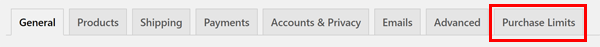
The Purchase Limits tab contains four sections within it. The general settings sections, the product limits section, the category limits section and the cart limits section. Each section is discussed on a little more detail below.
General Settings
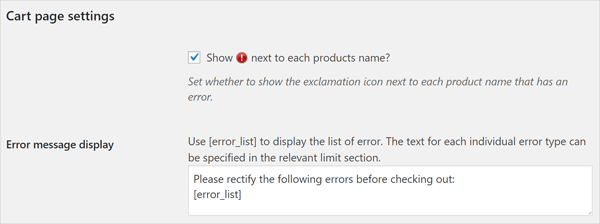
As the name suggests, the General Settings section contains general settings for the plugin. Currently only settings that relate to the cart page are in this section but more settings will be added as the plugin is developed.
Show exclamation icon next to product name - When viewing the cart page on the front-end, if there are any products within the cart whose limits have not been met, you can show an exclamation icon next to the product name.
Error message display - This setting allows you to output the errors generated from any limits onto the cart page. It allows you to add a message before outputting the list of limits that have not been fulfilled and are stopping the user from checking out.
Powered by Froala Editor



