Note..For more information on the robots tag and how it relates to your SEO please see this article.
The robots setting allows you to control how the SEO robots will interpret the shop page. You can choose to not index the shop page, not follow the links on the shop page or both.
- Navigate to Woocommerce > Settings.
- Select the SEO tab and then the Titles and Meta section.
- Under the Shop Page heading, select the combination you would like in the Robots setting drop down.
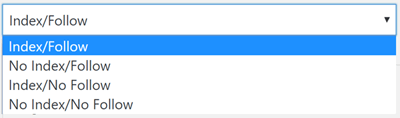
- Click Save.
The plugin will output the robots tags on the shop page automatically into the <head> tag of the page.
Remember...This setting will only output the robots tag on the shop page. If you navigate into a category from the shop page, then the Robots settings that has been set for categories will be applied instead.
Powered by Froala Editor



