By default, the permalink for all categories in Woocommerce has product-category pre-appended to it. The plugin give you the option to remove this base.
- Navigate to Woocommerce > Settings
- Select the SEO tab
- In the Settings section, check the Remove Product Category Base settings.
Remove product category base setting
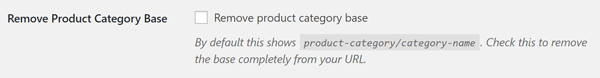
Click save
Enabling this option will remove the base from the URL completely. E.g. mysite.com/product-category/t-shirts would become mysite.com/t-shirts.
Note...If you are getting 404 errors on your category page after removing enabling this option try refreshing your permalinks
Be careful...Removing the category base may cause conflicts with other pages on your site if they have the same permalink. If you already have a page whose permalink is /t-shirts and would also have a T-Shirts category (/product-category/t-shirts) them removing the base will cause one of those pages to not be displayed at all.
Powered by Froala Editor



