When adding a currency to you store, you can set how the price is displayed, the format of the price and how the price will be modified after it has been converted. These settings are specific for each currency and can be different for each currency in your store.
Price format
The price format of each currency in your store is different to your stores bases currency and to the other currencies that you have added to your store. To set the price formatting of a currency:
- Navigate to Woocommerce > Settings > Multi Currency > Additional Currencies
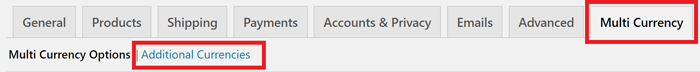
- From the list of currencies that have been added to your store, find the currency whose setting you want to set.
- The row contains various fields that will allow you to change the format and output of the currency.
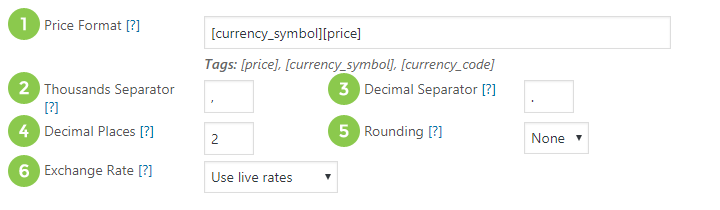
Price Format - The price format field allows you to set how the price is output. The field uses tags which you use to determine which order the various parts of the price are output. So if you have a currency that requires the currency symbol to be after the price instead of before, this can be set here. The tags available are as follows:
[price] - The price to be output. This must be present for the price to actually be output. The price that will be output will be the raw price without the currency symbol, but will include the price formatting that has be set for the currency i.e. thousands separators, decimal separator, decimal places and rounding.
[currency_symbol] - The symbol for this currency e.g. $ for US Dollar
[currency_code] - The 3 letter code normally associated with this currency e.g. USD for US Dollar.
In addition to the tags, your free to add any other extra text/characters to the price output and the plugin will output the text as is - it will not strip the extra characters from the output.
Thousands Separator - The character(s) to show for the thousands separator in the price. E.g. setting this to , will output 1,000.00.
Decimal Separator - The character(s) to show for the decimal separator in the price. E.g. setting this to . will output 10.00.
Decimal Places - The number of decimal places the price should show. E.g. setting this to 4 will output 10.0000.
Rounding - Whether to round the converted price up or down and to how many decimal places.
Because of the very nature of converting prices from one currency to another, you will get prices that are not whole numbers. The plugin allows you to modify the price slightly for each currency after it has been converted from the base currency to make the price a little nicer.
You have the option of rounding the price either up to down and to however many decimal places that you want. The plugin will round the price to whatever has been set after converting the price and that is what will be output. Of course, you also have the option to not round the price after conversion.
E.g If the converted price is 12.93, rounding the price up to 2 decimal places will give you 12.99.
Exchange Rate - Whether your using live exchange rates or setting the exchange rates manually, the exchange rate for the currency is set here. See the exchange rates article for more information on this setting and how it works.
Powered by Froala Editor



